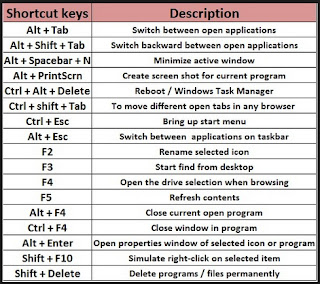Lock the folder without any software
I was thing two days before that I should write something helpful for my viewers So I create this post to make my viewers happy.Now-a-days many Of adults want to save their personal data from their other family members mostly from their brothers and sisters I think that I can help them in that matter.According to me If you use any folder lock then your family member will think that there is something doubtful in this folder and also can ask the PASSWORD from you and you has to tell them but If you use some other way to protect your data then they cannot trace you.And if you may hide your important data or some private data by if the your family members are computer savvy, then they can easily trace your private data.To protect your private data you need to lock that folder in some other way so that they cannot trace you.And mostly people buy a third party software and then they can ask your pass but I am gonna show you a free cheep and a handy trick to save your personal data.In this post I will show you how to protect data step by step in Windows XP without any folder lock software.With this trick your folder will appear like a Control Panel icon and when somebody will clicking on the folder Control Panel will open and others will simply consider it is a shortcut of control panel.
Follow these steps to protect your private data:
1) Copy your sensitive and confidential data in a folder.And give the name “Ali” to that folder.
2) In the same Folder where you created the “Ali” folder, Open a Notepad.
3) And write
“ ren Ali Ali.{21EC2020-3AEA-1069-A2DD-08002B30309D} ”without the quote.
4)Click "File" then click "Save as" notepad as whatever do you want .bat but with .bat.
5)A new file will be formed in that folder with name"whatever do you want .bat " Double click on the whatever do you want .bat file. The folder icon(in which your data is present) will be turned into the icon of the “Control Panel” and it will be locked.
No
one, even you also now cannot access the contents of the folder. You
need a key to open this folder. How to create this key? Steps are as
follows :
2)To make a key for the folder type the given codes in Notepad
3) Again click on "File" then "Save as" and save the notepad as key.bat and close the notepad.
“ ren Ali.{21EC2020-3AEA-1069-A2DD-08002B30309D} Ali ”.
4) Double click on the key.bat file. The folder icon will be turned into normal and you can access the contents.
Note:- For more safety cut the key.bat and paste it into another folder so that no body can access the folder.and when to open the private folder copy and paste key.bat to the private data folder and open your private folder.
Note:- For more safety cut the key.bat and paste it into another folder so that no body can access the folder.and when to open the private folder copy and paste key.bat to the private data folder and open your private folder.